
Using the e-mail feature (Mac OS)
1
Open the HP LaserJet Director by double-clicking the alias
for the HP LaserJet Director that appears on the desktop.
2
Click the Email button on the HP LaserJet Director.
3
Choose e-mail as the destination.
4
If an e-mail appears with the scanned item attached, click
Send.
-Or-
Follow the instructions on the wizard.
1
2
3
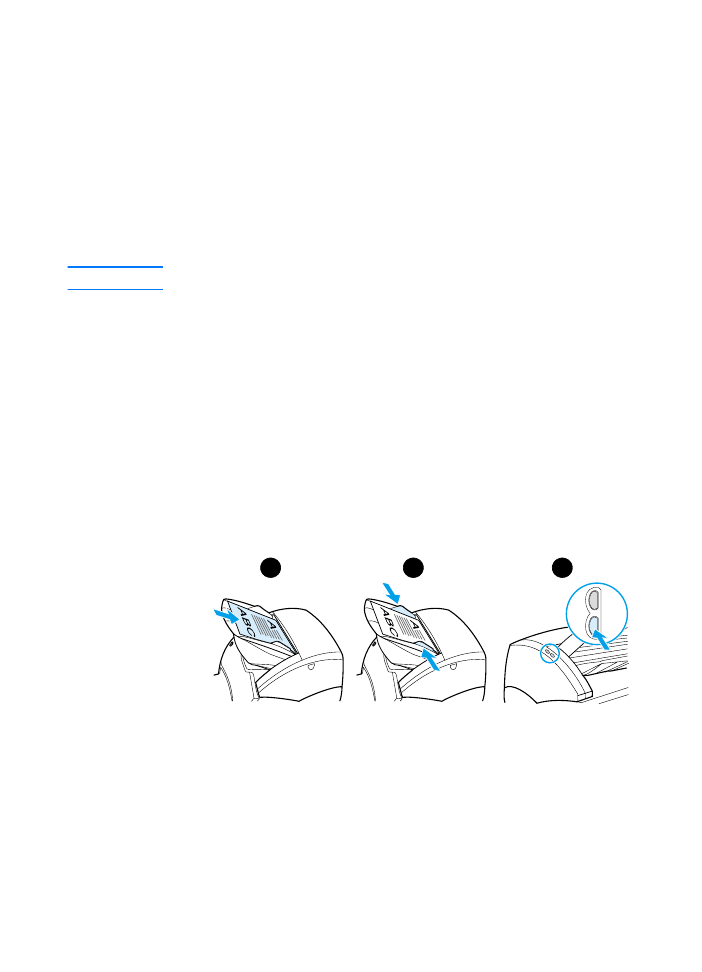
EN
Editing scanned text (Optical Character Recognition) 85