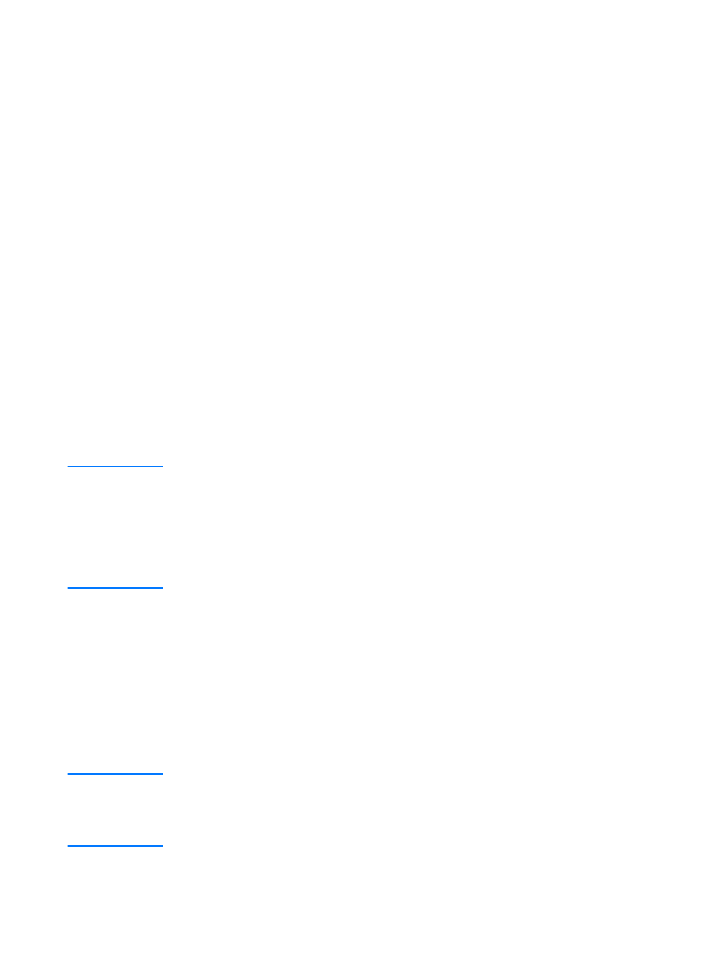
Install the software on a network
The installation program on the CD-ROM guides you through the
basic configuration of your print server, along with your printer.
Note
If you purchased a print server separately, make sure that you install
the print server using the software found on the CD-ROM that came
with your printer. Do not use the HP JetDirect CD-ROM that came with
your print server. If you have already installed the printer using the
“Direct Connect” option, you must uninstall the printer software and run
the printer software again, using the “Connected to the network” option,
to ensure that all print, copy, and scan features function properly.