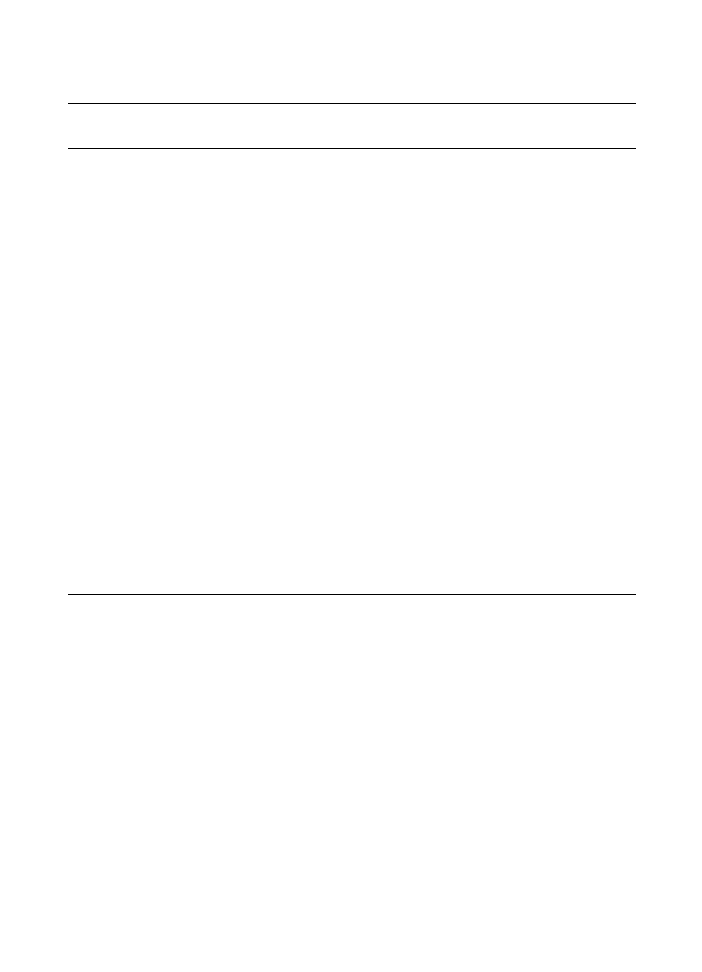
Error messages appear on the screen
Solution
Description
Unable to activate TWAIN
source
●
If you are acquiring an image from another device, such
as a digital camera or another scanner, make sure that the
other device is TWAIN compliant. Non-TWAIN-compliant
devices do not work with the HP LaserJet 1220
Print•Copy•Scan software.
●
Make sure that you have connected the USB or parallel
cable to the correct port on the back of your computer. If
you have another port, try attaching the cable to the other
port. Make sure that you have an SPP-(bidirectional) or
ECP-compliant parallel port on your computer. An SPP
parallel port is the minimum; an ECP parallel port is
strongly recommended. See the documentation that came
with your computer for more information about your port.
●
Some devices might not share the parallel port with the
printer. If you have a sound card, external hard drive, or
network switchbox connected to the same USB or parallel
port as the HP LaserJet 1220, the other device might be
interfering. To connect and use the HP LaserJet 1220, you
must disconnect the other device or you must use two
ports on the computer. You might need to add another
parallel interface card. Hewlett-Packard strongly
recommends an ECP parallel interface card. See the
documentation that came with your computer for more
information about installing an additional parallel interface
card or resolving device conflicts.
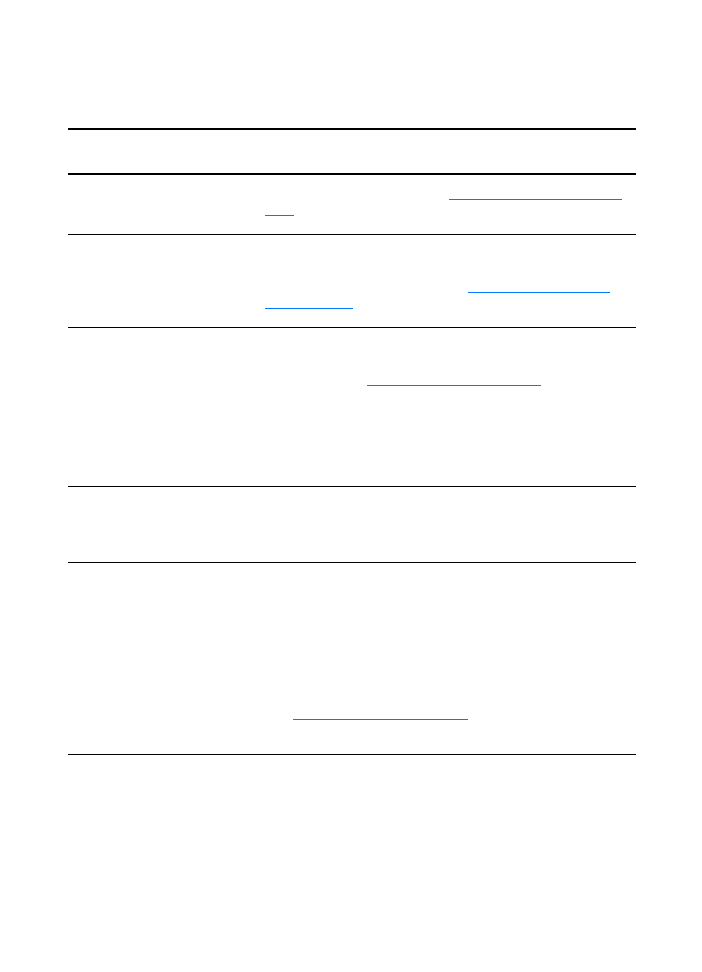
148 Chapter 10 Troubleshooting the copier/scanner
EN