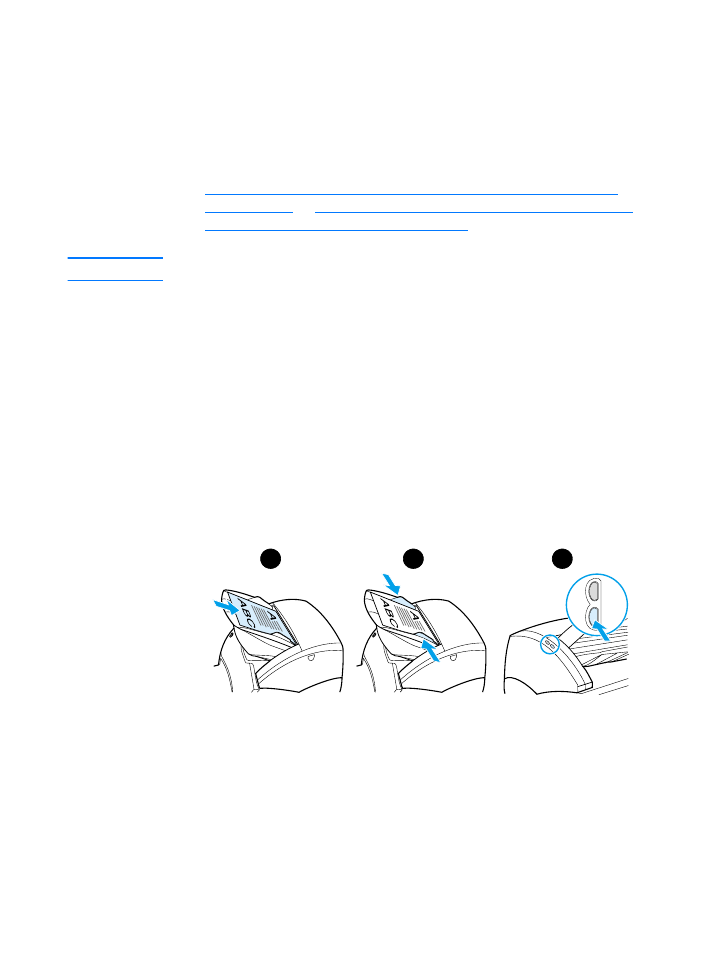
Using the Store feature
(Windows 98, 2000, Millennium, NT 4.0, and
Mac OS)
1
Load the original with the narrow side forward and the side to
be scanned facing up.
2
Adjust the media guides.
3
Press the Scan button on the scanner. HP LaserJet Director
launches automatically unless you change the default
settings or are networked.
4
In HP LaserJet Director, click Archive.
5
The document is scanned, and the scanned image is stored
on the desktop.
6
If necessary, you can crop or scale the image or add
annotations.
7
Select the Folders tab and drag the image to the directory of
your choice listed on the left side of HP LaserJet Document
Manager.
1
2
3

88 Chapter 6 Scanning tasks
EN