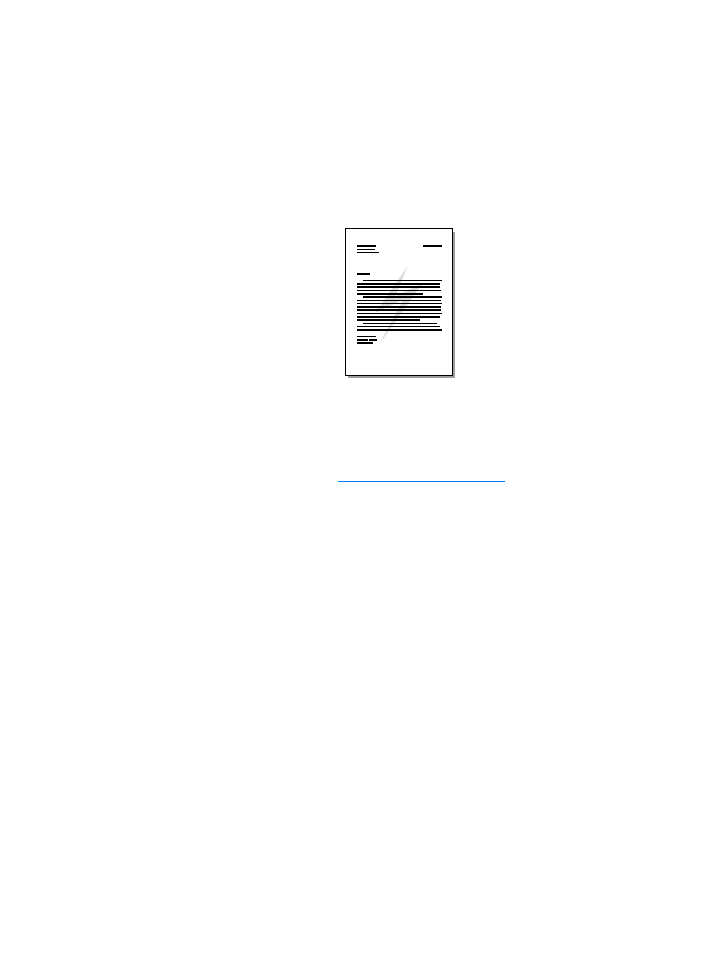
Accessing the watermark feature
1
From your software application, access the printer
properties. See
Printer properties (driver)
for instructions.
2
On the Effects tab (Windows) or the Watermark/Overlay
screen (Macintosh), specify the type of watermark that you
want to print on your document.

EN
Printing multiple pages on a single sheet of paper (N-up printing) 75