
To install the HP JetDirect
175X hardware
1
Use a network cable to connect the
175X to the network.
2
Use the USB cable to connect the
175X to your printer.
3
Attach the power module to the print
server.
4
Plug the module’s power cord into a
power receptacle.
5
The 10 and 100 LED should be
green, indicating that there is a
network connection. The
power/status LED should begin
blinking. Within 15 seconds the
power/status LED should be solid
green.
6
To print a configuration page and
verify the printer connection, press
the Test button.
7
Use the optional clip to physically
attach the print server to the back of
your printer or any convenient
location.
1
2
3
6
5
7
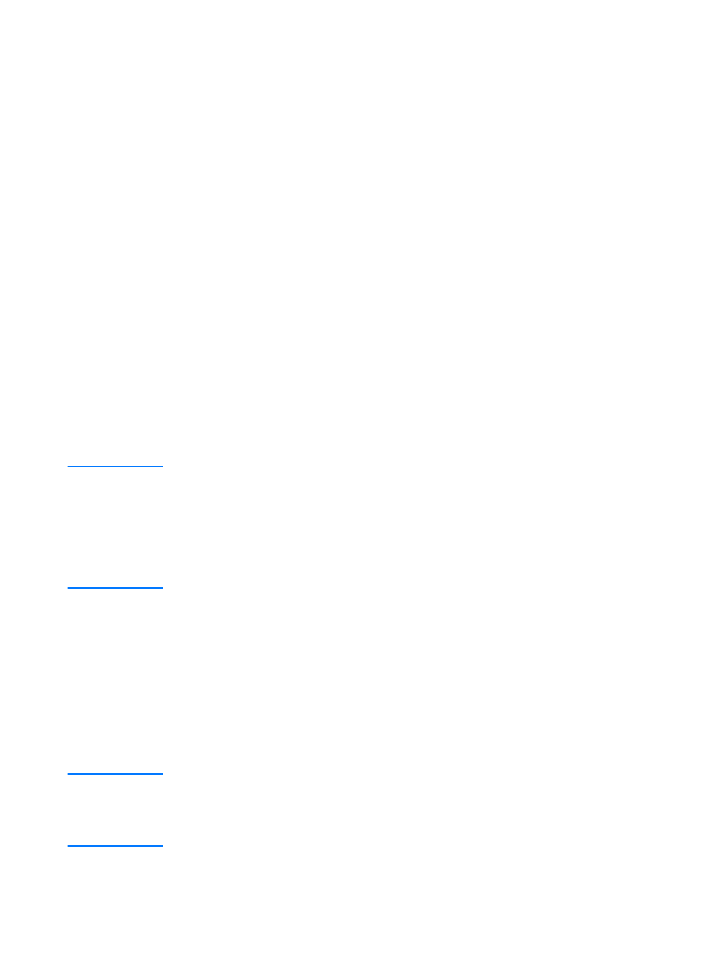
EN
Installing and configuring the network software 47